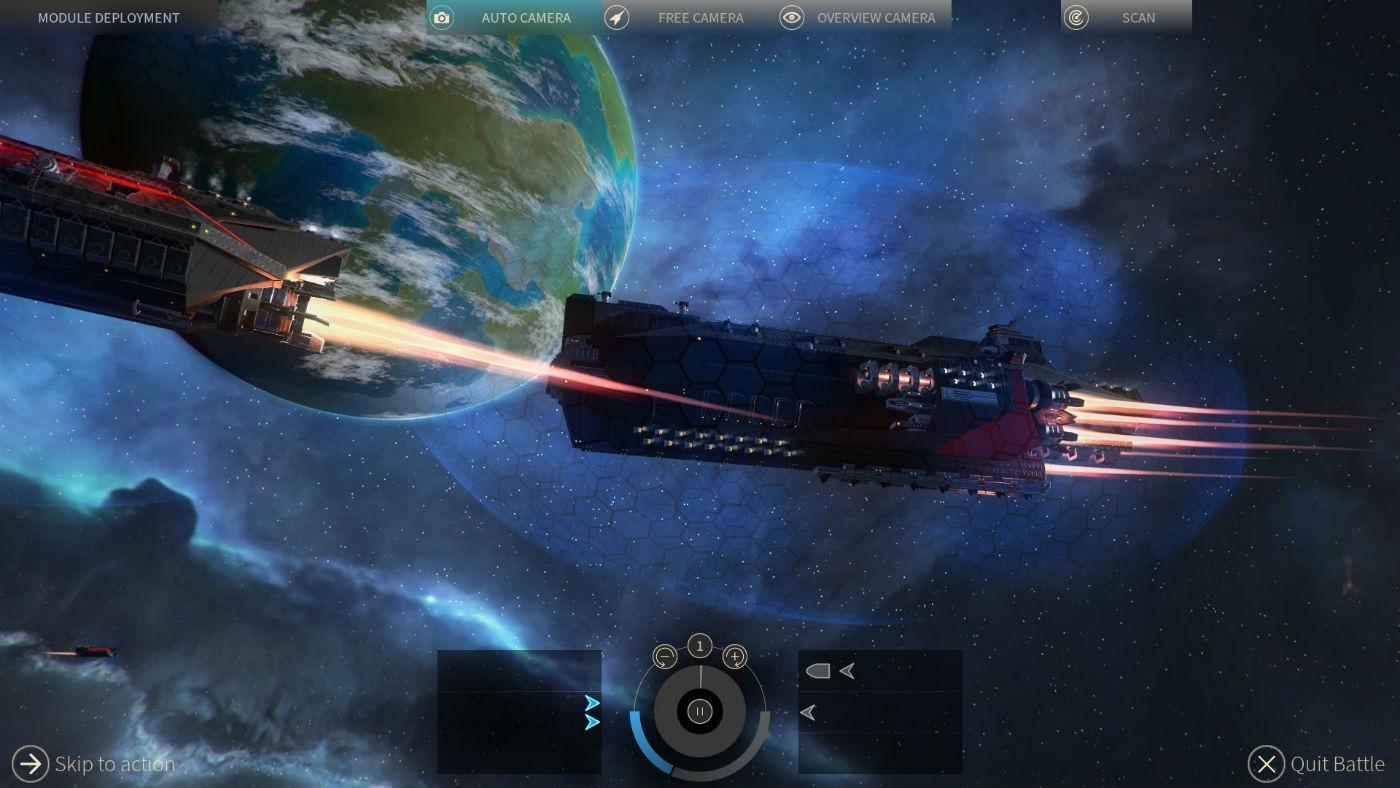By assigning citizens to the respective planets, you can help create a specific resource or increase approval in the system, avoiding overpopulation. Migration can be divided into two types: interplanetary (in one system, you must have more than one colonized planet) or between systems. In the case of the first type, all procedures are very simple. If you choose to control the planet, you can select the population units that you want to move to another colonized planet in the same system by moving the mouse cursor and holding LMB. The transportation process takes place immediately. You can do this over and over until you are happy with the results. If the target planet is full and you want it to have a specific population type, you must do the same with the population units. The game automatically assigns a surplus of citizens to another planet in the same system.
Migration between systems is similar, but you need a more mature empire. The system should have a second level of development. You now have access to a new object in this system: the spaceport. The progression system also gives you other bonuses, but more on that in another guide. Populations from planets in your system can be moved to the spaceport. Then you choose the target system, and on the next turn a civilian ship is sent there. These ships are automatically generated, so you don't need to craft them yourself. This fleet is defenseless and subject to enemy attacks (for example, by pirates), so its loss could be harmful. When the fleet reaches its destination, citizens are automatically assigned to colonized planets. This is very useful if you want to quickly populate new systems or free up space if your systems are overcrowded.
The last option associated with residential systems is evacuation. Using this order allows you to abandon the system. You lose all buildings and population units, and you only get one colonizing ship. This solution can be useful when you no longer need the system or want to reduce the number of systems under your control.