This article provides brief overviews of the top five apps that you can use to test the speed of your USB drive.
1.USB Flash Benchmark
USB Flash Benchmark is the perfect testing tool. It is intuitive and informative. In fact, it is the most comprehensive testing utility on this list and offers 15 generic tests using block sizes ranging from 1KB to 16MB that show how your flash drive performs in different situations.
2. USBDeview
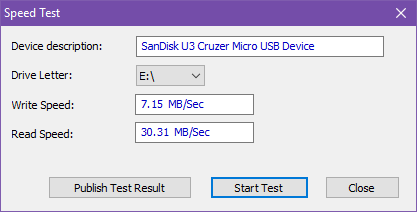
USBDeview is a free lightweight application that does a few things:
You can also post speed test results for USB 2.0 and USB 3.0 devices to compare.
3. Parkdale
Parkdale is a lesser known tool that gives you the choice between simple and complex. QuickAccess is a one-click test with typical parameters, FileAccess is another one-click test with a separate methodology, and BlockAccess is a low-level test directly on disk.
To test the speed of a USB flash drive, QuickAccess is more than enough. Select the file size (default 1 GB), block size (64 KB or 1 MB), then click Start.
4. Check Flash
Check Flash is one of the most advanced testing tools, offering multiple options and flexibility.
The main function:
The only drawback is that it all takes a while. For me, one full pass took about 30 minutes, but gave me the same amount of information as the other tools. Therefore, I only recommend Check Flash if you need special test types or test durations.
5. Crystal Disk Mark
Crystal Disk Mark was created for regular hard drives and SSDs in addition to USB drives. This is one of the most popular options for its various settings, but it is not as informative as the others on this list.
Otherness:


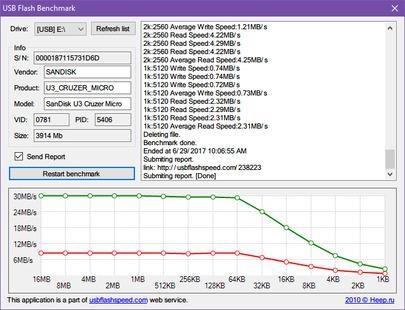
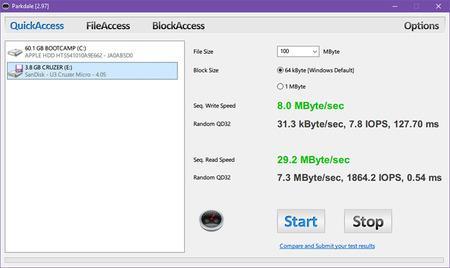
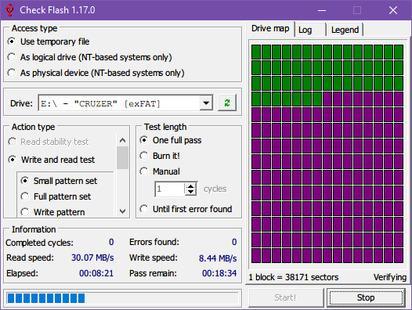
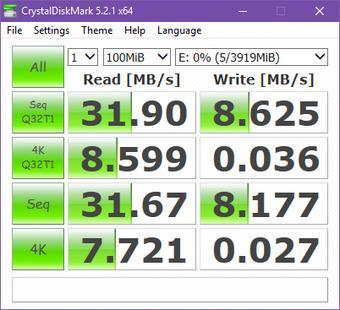
![Roblox - codes for things and items ([year]) 27730486](/o__games99.ru/wp-content/uploads/2020/04/27730486.jpg)


