There are different reasons for the error. vcomp110.dll on your computer. Some of the more common ones are:
Vcomp110.dll error messages can appear while using or installing certain programs, when Windows starts or shuts down, and sometimes even during OS installation.
This information is relevant for including Windows 10, Windows 8, Windows 7, Windows Vista, Windows XP and Windows 2000.
Important: Do not download vcomp110.dll file from various dll sites. There are many reasons why loading a separate DLL is a bad idea. If you need a copy of vcomp110.dll, your best bet is to get it from an original, trusted source.
What to do if the Vcomp110.dll error appears
1. Download Visual C ++ Package for Visual Studio 2012 Update 4, and run it. This will replace / repair the vcomp110.dll file with the most recent copy provided by Microsoft.
You are given several download options from Microsoft for this update based on the version of Windows you have installed - x86 (32-bit) or x64 (64-bit).
Important: do your best to complete this step. Applying this update will almost always resolve the vcomp110.dll errors.
2. Run a system-wide virus / malware scan. Some vcomp110.dll errors can be related to a virus or other malware on your computer that has corrupted the DLL file. It is even possible that the vcomp110.dll error you are seeing is due to a hostile program masquerading as a file.
3. Use System Restore to undo recent changes. If you suspect that the vcomp110.dll error was caused by a change to an important file or configuration, System Restore can fix the problem.
4. Reinstall the program that generates the vcomp110.dll error. If the vcomp110.dll error occurs while you are using a specific program, you may need to reinstall that program.
5. Install all available Windows updates. Many service packs and other fixes replace or update some of the hundreds of Microsoft DLL files on your computer. The vcomp110.dll file may be included in one of these updates.
6. Use a free registry cleaner to repair vcomp110.dll related issues. A free registry cleaner can help by removing invalid vcomp110.dll registry entries that could cause the DLL error. Suitable for this, for example, CCLeaner.

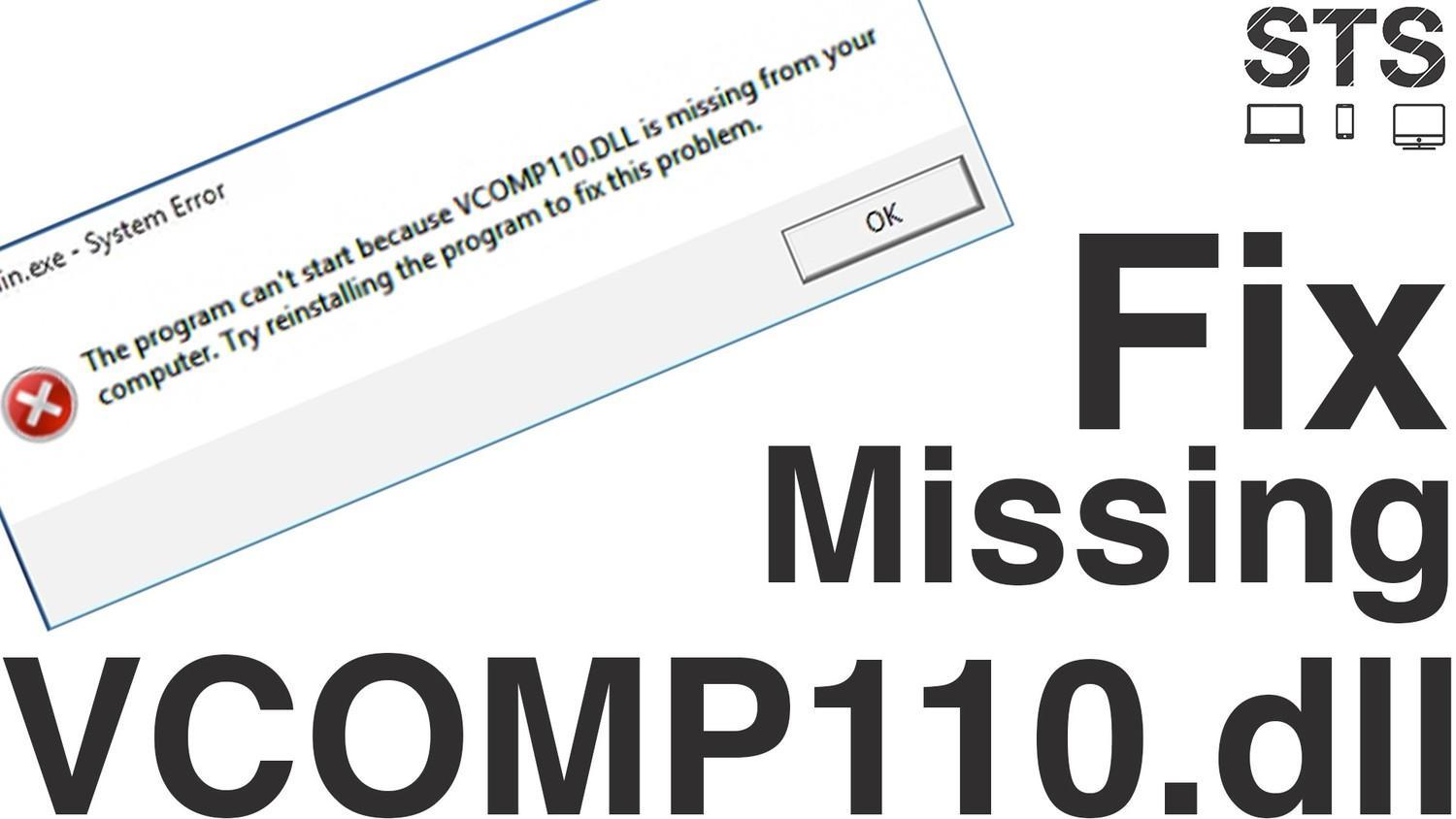
![Roblox - codes for things and items ([year]) 27730486](/o__games99.ru/wp-content/uploads/2020/04/27730486.jpg)


