1.Noozxoide EIZO-Rewire PRO (no root-rights)
This app has three sections: line-out (headphones), built-in (speakers), and wireless (wireless speaker / headphones). You will find sound enhancements in every section, but be sure to enable the desired features before playing music or video.
Noozxoide does not need to be uninstalled to disable it, but you will need to stop the app by clicking on its current notification.
2. Music Volume EQ (no root)
Instead of creating a traditional standalone app, K&K design has developed an app / widget hybrid that pops up on your home screen whenever you open it. With Music Volume EQ, you can play music from any app, then use your widget or app icon to adjust the settings to your liking. To speed up the equalizer process, you can click "Music volume notification"Then select"Equalizer«.
You have the option to use one of the widget's preset EQs, but you can also adjust the EQ sliders to create your own preset and then save it by clicking the drop-down menu and choosing “Save preset"(Save Preset). To turn off the equalizer, you need to press the "Food"(Power) in the upper right corner of the floating window.
3. ViPER4Android (you need root-rights)
By far the most advanced option on this list for sound enhancement. To use this application you need root your device.
Step 1: Download ViPER4Android
Go to the ViPER4Android website and download the latest version of the application. At the time of this writing, this is FX version v2.5.0.5.
Step 2: Extract and install the app
After downloading, extract the contents of the archive to your phone using a file explorer - for example ES File Explorer. Go to your downloads folder, select the .zip FX file, then click the “Take out"On the bottom panel.
Step 3: Installation
After installing the application, open it and grant superuser (root) rights. It will then notify you that you need to install the V4A driver and you will be given three options - for the best sound quality choose Super Audio Quality.
Step 4: Reboot your phone and enjoy
After installing the driver, you will be prompted to restart your phone for the changes to take effect.
After rebooting, you will be able to use V4A equalizer in all your favorite music apps like Google Play Music and others. To activate it, go to the menu "Setting"And select"Equalizer“Then select ViPEr4Android FX as the default equalizer and enable it.
V4A comes with many features to improve sound quality. These include ViPER Bass, which offers various bass modes. There's also a ViPER Clarity mode that balances sound levels so vocals are never drowned out by heavy bass.











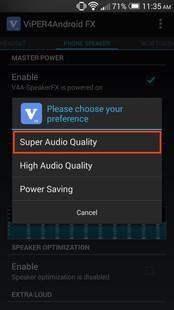


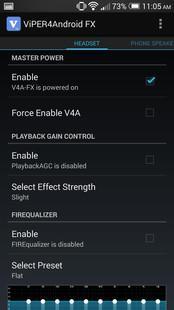
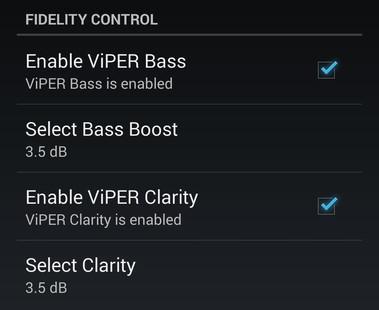
![Roblox - codes for things and items ([year]) 27730486](/o__games99.ru/wp-content/uploads/2020/04/27730486.jpg)


