Step 1: Install the Peggo app
Peggo lets you download videos and mp3s directly from YouTube with two quick taps. This app is not available in the Google store, so you must first enable the “unknown sources"On your device. After that go to this linkto download Peggo.
Step 2: Select a video in the YouTube app
Once you have Peggo installed, simply select the video in the regular YouTube app, then click the share button below the description and select Peggo from the list.
Step 3: Download audio or video
Once you share your video with Peggo, the app is ready to download your mp3. You can customize options such as "Remove silence"(Remove Silence) and"Normalize"(Normalize), then just click"Burn MP3»(Record MP3) to grab a copy of the audio track from this video.
If you want to download a video, select "Record video"(Record Video), then select a resolution and click"Burn MP4"(Record MP4). But keep in mind that some YouTube videos are copyrighted.
Once you hit the record button, the video or MP3 will be downloaded automatically. When everything is ready, you can find them in the Peggo folder inside the “Music»On the SD card or internal memory.


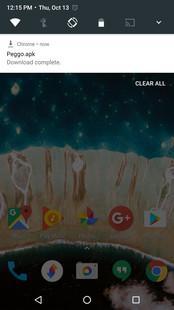

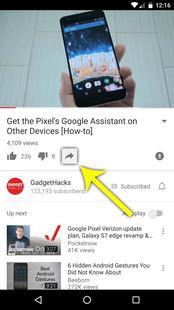

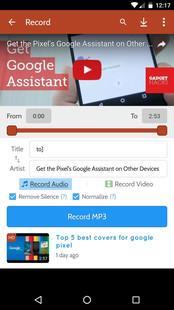



![Roblox - codes for things and items ([year]) 27730486](/o__games99.ru/wp-content/uploads/2020/04/27730486.jpg)


