Step 1: Install Peggo
Peggo is a free service that lets you download MP3s of your favorite songs from SoundCloud, as well as YouTube videos (any video, not just music). In addition to the desktop version, Peggo offers an application for Android 4.1 or newer.
If this is your first time installing an app that is not available in the Google Play Store, you first need to enable the “unknown sources»On your device, and then follow the prompts from the installer.
Step 2: Search for songs
Copy the link of the song you want in SoundCloud and paste it directly into the Peggo search bar (links work for YouTube too).
Step 3: Download songs
Once you find the song you want, the app will offer some useful options before downloading: you can customize the start and end of the song, edit its title and artist name, remove any silence included before and after the song, and save the Sound Level using the "Normalize"(Normalize).
The downloaded tracks will be available in the downloads tab of the application, where you can open them with your favorite music player. You can also access the tracks through the / music / peggo folder (you can change the path in the settings).
While the tracks are downloaded at their original bitrate, most of the songs on YouTube are at 256Kbps, but you can choose a lower quality in the app settings if you want, for example 128Kbps.


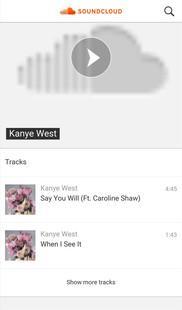
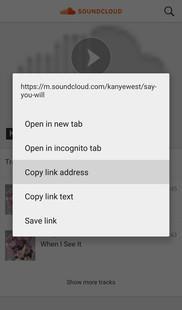


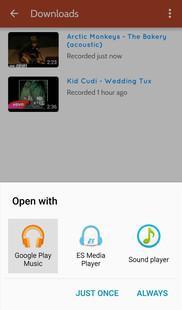
![Roblox - codes for things and items ([year]) 27730486](/o__games99.ru/wp-content/uploads/2020/04/27730486.jpg)


