1. Collect crystals
When you first enter an online game, you never know who you are going to face. Some of the players may be super powerful and going against them would be suicidal. I recommend hunting for crystals early.
Crystals will give you experience points, and you can also get some upgrades. While you are looking for crystals, try to avoid high level players and watch out for any players in critical condition. Kill them for an easy experience.
2. Useful upgrades
- Forward Shot: The icon looks like a forward arrow with +1 on it. This adds a second projectile to your regular aimed shot. Simple but effective doubles your damage!
- Violence: The icon is an arrow with a red spot at the top. Basically, an upgrade gives you a critical hit chance.
- Increase all stats (All Status Up): Increases your defense, attack power and movement speed. Always select this upgrade when it becomes available.
- Spikes: The icon looks like a line of thorns. The upgrade makes it so that your regular shots leave a trail of spikes. Anyone who walks over them will take minor damage. It's a little annoying on its own, but when combined with other upgrades, it can be incredibly deadly! Try with a long range shot, a triple shot, or anything that makes your shots bigger or farther away to cover as much of the ground with spikes as possible.
- Shield: The icon looks like a small monster behind a blue shield. This upgrade gives you a shield that significantly reduces damage. It is only active when you are standing still. This is not as bad as it sounds. If you get into a gunfight with a player, just stop and shoot him.
- Follower: The icon looks like a rocket. The upgrade will turn your shots pink and give a little homing.
3. Hunt for the last enemies
Eventually, players will no longer appear in your current room. This means that ultimately - if you can survive - you will face one last enemy. More often than not, they will not try to attack you, but instead will prefer to run around the map to collect crystals.
Try to get close to them to assess what upgrades they have. If you think you can handle this task, it is a good idea to start hunting them. If they are too strong, you must step back and collect the crystals to prepare for the final showdown!
4. Don't overestimate your weapon
You can categorize upgrades into three different categories:
- Weapon modifiers will change what you shoot. Examples include upgrades such as Javelin, Fireball or Fireball, Hammers and Lightsabers. It's important to note that you can only have one weapon mod, and getting another replaces your previous weapon.
- Projectile modifiers change the way your shots work. Examples include enhancements such as Long Shot, Side Shot, Back Shot, Violence, and Followers. You can have as many active modifiers as you like. Once you've decided to use a weapon mod, it's time to collect as many projectile mods as possible.
- Stat modifiers grant you permanent increases in your damage, defense, movement speed, and maximum health. But keep in mind that some of them come with disadvantages: for example, the "Light" upgrade makes you move faster by reducing your defense.

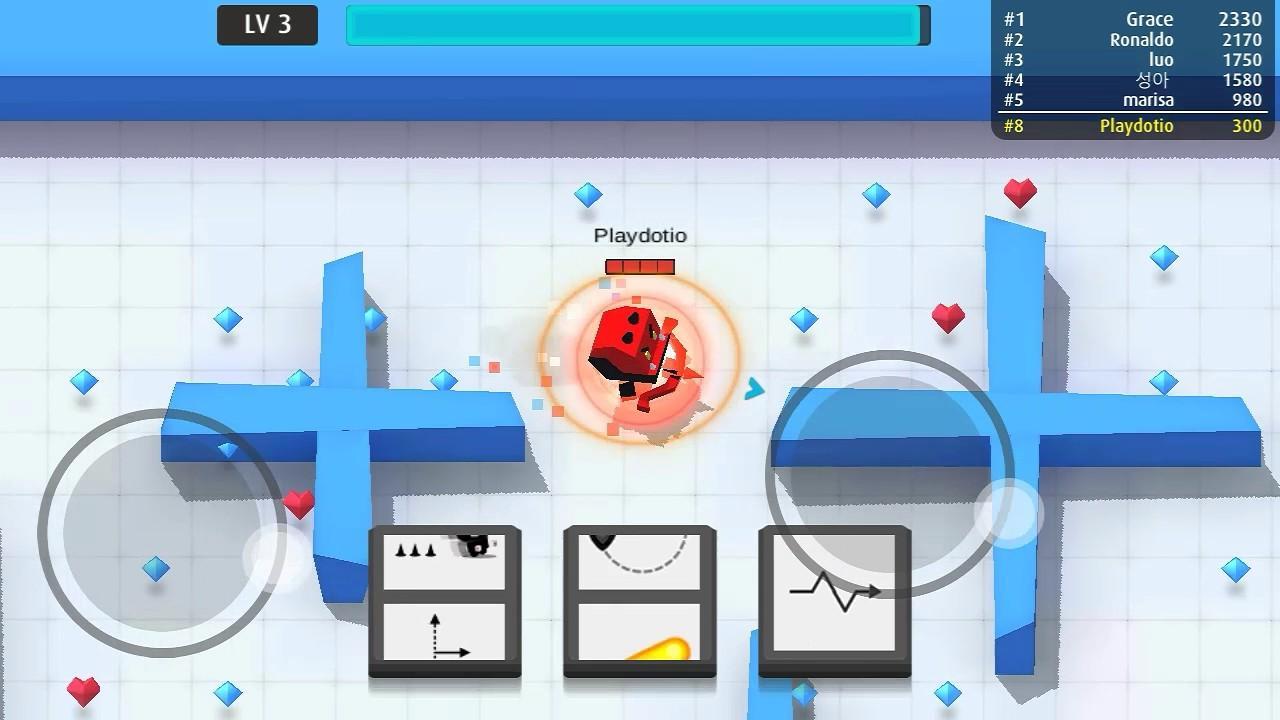
![Roblox - codes for things and items ([year]) 27730486](/o__games99.ru/wp-content/uploads/2020/04/27730486.jpg)


