Since AFK Arena is primarily designed to be played on phones / tablets, most people don't know that it can be played on PCs and laptops, including Mac devices, using Bluestacks - the best Android emulator at the moment. Or perhaps you've heard of the PC version of the game but aren't sure if your budget PC can handle this game.
Why should you use Bluestacks
Note: As far as I know, Bluestacks is the only official partner of AFK Arena so far. Most importantly, after many tests (a couple of weeks), it became clear that the game runs smoothly on most weak PCs.
Instructions
First, you need to download the game installer using the button below. We will be using it to install Bluestacks and AFK Arena.
The latest version of Bluestacks supports Windows 7/8/10 and any macOS version after 10.10. Make sure your computer meets the minimum emulator system requirements:
Please note that these are minimum requirements. If you want the game to run faster and smoother, you need better specs.
After installing and running the emulator, go to it using your Gmail. Find the AFK Arena game in the search or Play Market application and install it.
If you haven't played this game yet, make sure you link it with your Facebook and Google account so you don't lose your progress.
PC control
Bluestacks has built-in key mapping for almost all games. And AFC Arena is no exception:
Gameplay
Skills and abilities



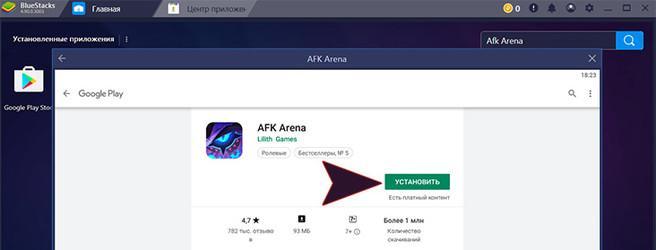

![AFK Arena - Refund Codes for [year] 19123546](/o__games99.ru/wp-content/uploads/2020/04/19123546.jpg)


