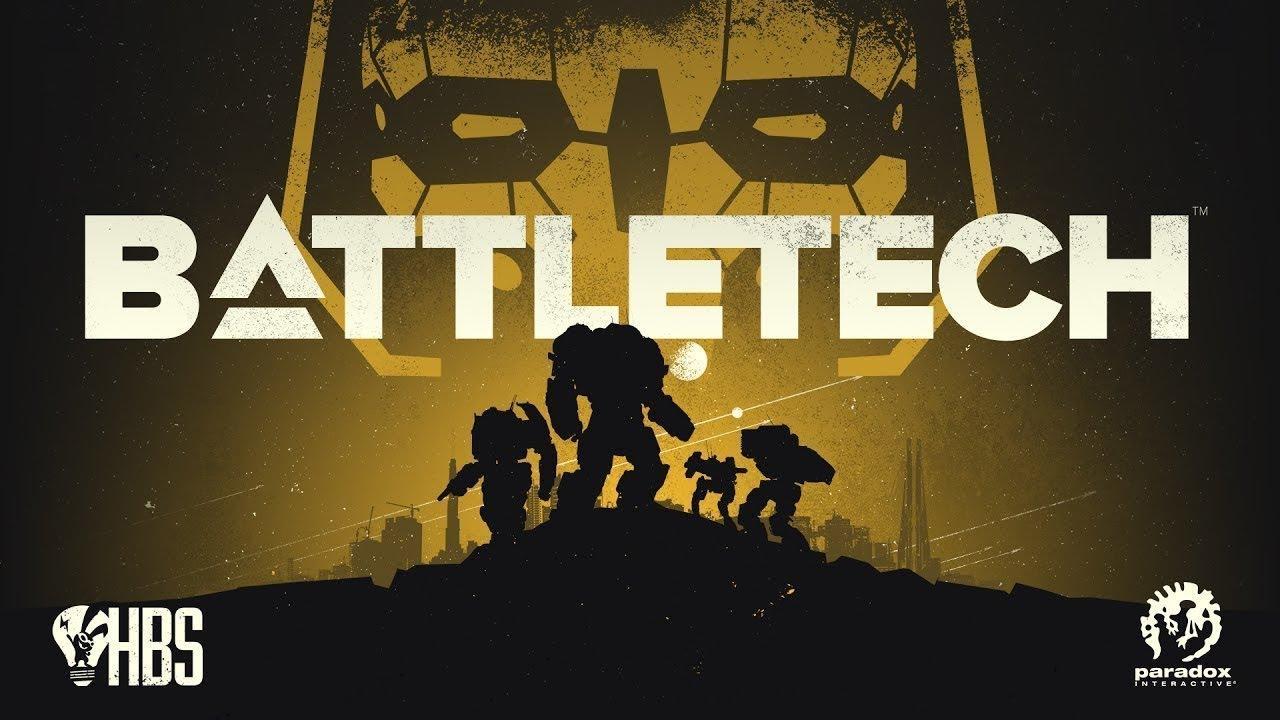Game won't start / freezes on loading screen / Diluvion.exe error
- Open Steam and go to the library.
- Right click on Diluvion and select Properties.
- Select beta here.
- Go to the Local files tab and click on the Check the integrity of game files button. Wait for completion.
Error "Diluvion.exe caused an access violation (0xc0000005) in module Diluvion.exe at 0033: 00000000"
Update your graphics card drivers. Also, disable telemetry in the Nvidia GeForce settings.
Low FPS on Mac
Try to reduce the depth of field.
Can't make the first submarine upgrade
During the dialogue between John Hussley, the game shows an upgrade screen for the ship. Even if you have all the resources by clicking on the "Refresh" button, nothing will happen. The ship will remain the same.
This bug has already been fixed in the latest patch from the developers. Update the game.
I can't set anti-aliasing
If you play Diluvion on low or medium graphics settings, all anti-aliasing will be disabled. The game supports MSAA 2x. You can either set the graphics level to High, or use the NVIDIA Control Panel to force diluvion.exe to use AA.
Disappearing items from chests at the base
At the moment there is no solution to this problem, wait for the next update.
Too sensitive / fast mouse
If you are using something like SteelSeries Engine to enable additional features on your mouse, try disabling them.
Problems with camera
Sometimes, the camera in the game gets stuck and does not move with the mouse. To fix this problem, simply update the game. This is a known bug and has been fixed in the latest version v1.16.1.
- Open Steam and go to the library.
- Right click on Diluvion and select Properties.
- Go to the Updates tab.
Can't Hire a Torpedo Officer
Before starting your first fight, you must hire a torpedo officer. However, sometimes an error occurs that prevents you from doing this. It just disappears and you won't be able to progress through the story. Again, there is no solution, you just have to wait for the patch.
Game settings are not saved
This is a bug that will be fixed in the next patch.
Fleet Edition does not include artbook or soundtrack
You can download them yourself from the following links:
— Soundtrack
— Artbook
DLC ship Derringer is not available
According to the developers, the DLC submarines are intentionally hidden. They do not appear at the start of the game. To get them, you need to go to any shipyard (for example, the engineering guild in Tonnesburg).